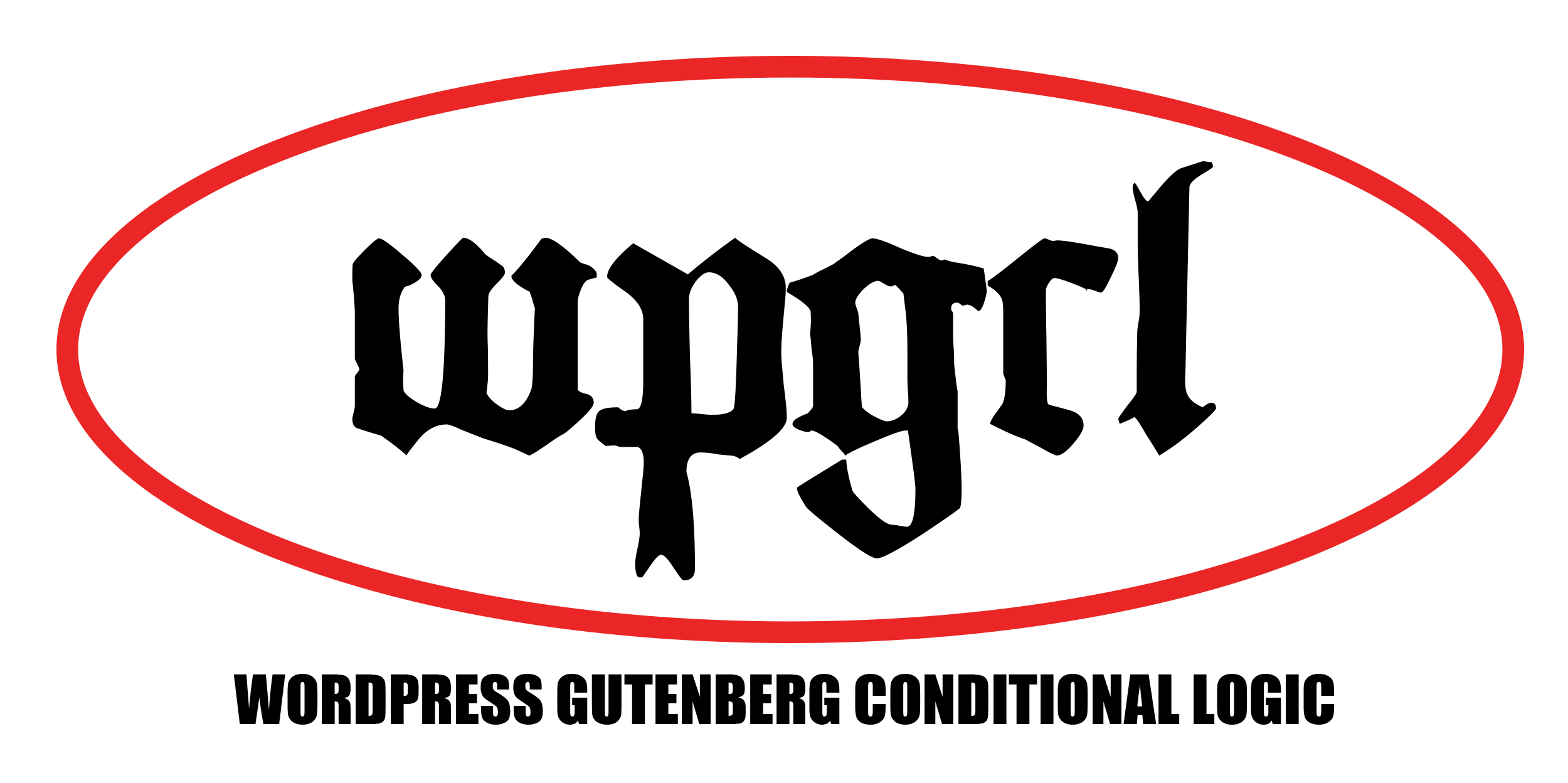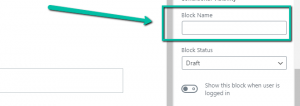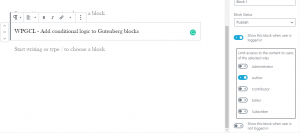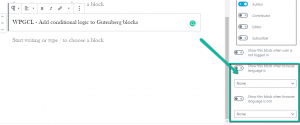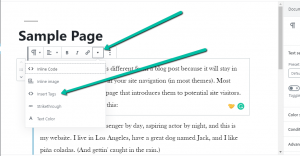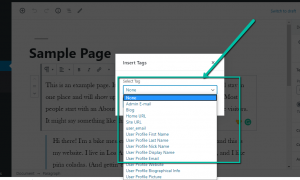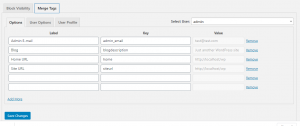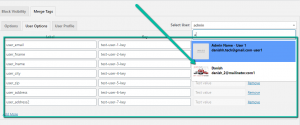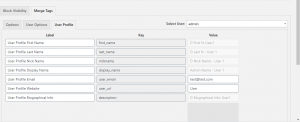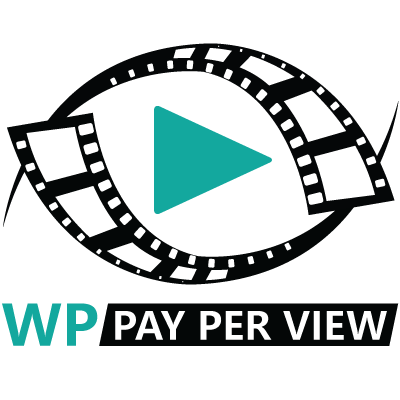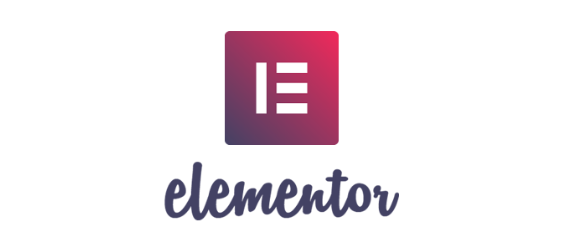WPGCL Documentation
Block Visibility Settings
BLOCK STATUS
USER SETTINGS
BROWSER LANGUAGE SETTINGS
BLOCK VISIBILITY FILTER
You can control block visibility in Gutenberg.
If the conditional logic you require is not yet provided by this plugin, you can still use the “gclamt_should_block_be_visible” filter to control block visibility in your theme or plugin files.
Usage:
add_filter( ‘gclamt_should_block_be_visible’, ‘custom_filter’, 10, 3 );
Parameters:
$block_content string
The full content string of a block.
$block_name string
The block name that is configured in Gutenberg.
$post_id integer
The post id which the block belongs to.
Merge Tags Settings
MERGE TAGS SETTINGS
OPTIONS
USER OPTIONS
CHECK OUT OUR OTHER WORDPRESS PLUGINS
Magic Tooltips For Gravity Forms
Gravity forms tooltips Magic Tooltips For Gravity Forms is a WordPress plugin that easily let’s you add tooltips to the Gravity Forms plugin form fields.
Magic WP Cart
Magic WP Cart is your WooCommerce Cart Assistant. Cart automation for your e-commerce website.
Magic Tooltips For Contact Form 7
Magic Tooltips For Contact Form 7 is a WordPress Contact Form 7 tooltip plugin that easily let’s you add tooltips to the Contact Form 7 plugin form fields.
WP Pay Per View
WP Pay Per View is a WordPress pay per view plugin that lets you sell access to streaming video content.
Magic Conversation For Gravity Forms
Magic Conversation For Gravity Forms is a conversational form WordPress plugin that let’s you convert a Gravity Form into a conversational web form.
OTHER RECOMMENDED WORDPRESS PLUGINS
.
AffiliateWP
Easily create your full-featured affiliate program on WordPress
Elementor
The World's Leading WordPress Page Builder
.